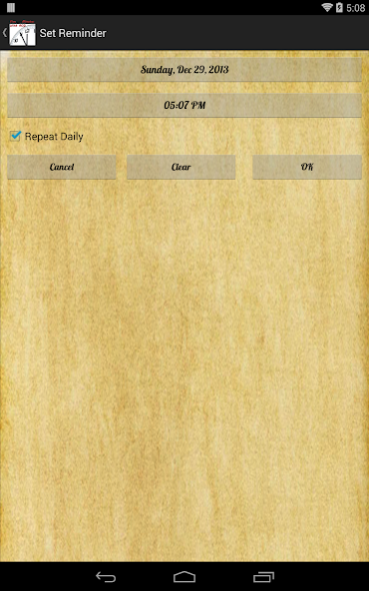5 More Minutes With God 1.08
Free Version
Publisher Description
Perhaps you've spent the last year using the 5MWG app, and read chronologically through the Gospel books from an iPhone or iPad. Well, just in time for 2014, 5 More Minutes With God is here for Android! With 5 More Minutes With God, you can easily read through Acts, the epistles, and Revelation in neatly divided daily chunks throughout the year!
Each day, a new set of verses and devotional thought will become available to you. Didn't get the app downloaded on day 1? No worries, no matter when you download, it will start with day 1 only and add a day every 24 hours. Or, to play catch up, set it to the current day of the year and unlock each day up to that point.
You can share what you have read using email, message (SMS rates may apply), Facebook, or Twitter.
You may also schedule a reminder to open the app and read. These reminders may be a one-time only event, or can be set to repeat daily, always reminding you via a notification that you need to read that day.
We hope that 5 More Minutes With God is an encouragement and can help you as you study the Bible, and the teachings in the New Testament.
About 5 More Minutes With God
5 More Minutes With God is a free app for Android published in the Food & Drink list of apps, part of Home & Hobby.
The company that develops 5 More Minutes With God is 3:16 Apps. The latest version released by its developer is 1.08.
To install 5 More Minutes With God on your Android device, just click the green Continue To App button above to start the installation process. The app is listed on our website since 2014-03-14 and was downloaded 2 times. We have already checked if the download link is safe, however for your own protection we recommend that you scan the downloaded app with your antivirus. Your antivirus may detect the 5 More Minutes With God as malware as malware if the download link to app.marrvelous.fivemoreminutes is broken.
How to install 5 More Minutes With God on your Android device:
- Click on the Continue To App button on our website. This will redirect you to Google Play.
- Once the 5 More Minutes With God is shown in the Google Play listing of your Android device, you can start its download and installation. Tap on the Install button located below the search bar and to the right of the app icon.
- A pop-up window with the permissions required by 5 More Minutes With God will be shown. Click on Accept to continue the process.
- 5 More Minutes With God will be downloaded onto your device, displaying a progress. Once the download completes, the installation will start and you'll get a notification after the installation is finished.